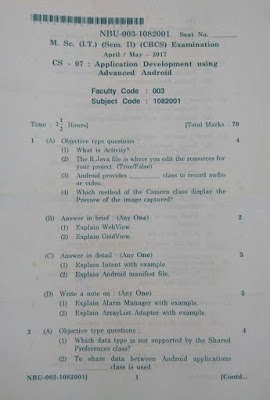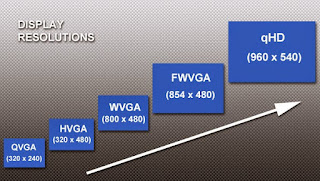Android Animation We can animate all the views like Layouts, TextViews, ImageViews, Buttons etc. Animation makes the GUI more interactive and enhance User Experience. Android offers two kinds of animation: ➤ Frame-by-Frame Animations are Traditional cell-based animations in which a different Drawable is displayed in each frame. Frame-by-frame animations are displayed within a View, using its Canvas as a projection screen. ➤ Tweened Animations Tweened animations are applied to Views, letting you define a series of changes in position, size, rotation, and opacity that animate the View contents. Note: Both animation types are restricted to the original bounds of the View they’re applied to. Rotations, translations, and scaling transformations that extend beyond the original boundaries of the View will result in the contents being clipped. Tweened Animations Tweened animations offer a simple way to provide depth, movement, or feed...